내일, 샌프란시스코에서 애플 이벤트가 열리는 것은 모두들 알고 계실 거다. 그리고, 배포된 초대장 이미지만 봐도 일단 아이패드 2의 출시는 확실시되고 있다. 근데, 솔직히, 아이패드 2가 카메라를 탑재하고, 더 작고 얇아지고, 더 향상된 하드웨어를 채택한들, iOS 4.3을 그대로 채용하면, 어차피 달라지는 것은 없다. 이는 어차피 아이패드 하드웨어 부서가 아닌 iOS 부서의 일이니까 말이다.

그런데 생각해보면, 작년의 iOS 4를 제외하고는, 대부분의 iOS (당시는 아이폰 OS)의 발표가 3월이었다는 것을 생각해볼때, 내일 이벤트에서 iOS 5가 발표되지 않으리란 보장 또한 없다. (보통 발표에서 배포까지 세 달동안은 베타 테스트 및 개발자의 호환성 준비 기간이다) 그리고, 오늘은 어떤 사람이 iOS에 대해서 투덜대는 것도 봤고. 이에 대해서 할 말은 있는것이, 나도 안드로이드하고 iOS 둘다 써봤지만, 아직 완성도는 iOS가 더 높다는 것이 내 의견이다. 그래서 안드로이드가 제공하는 걸 갖다 버리고서라도(!) 아직은 iOS를 쓸것같다.
뭐 그건 그렇고, iOS 5. 과연 무슨 신기능이 등장할까?
UI 전면 개조
이건 사실 개인적으로 바라는 것이다. iOS는 2007년에 등장한 이후로, 거의 같은 디자인을 유지해왔다. 무려 4년째 같은 아이콘 목록 방식을 올궈먹고 있는 것이다. 물론, 거기에 웹 클립, 자유정렬, 스팟라이트 검색, 폴더 및 배경화면 설정 등이 계속 추가되었지만, 기본적 방식은 전혀 변경되지 않았다. 특히, 윈도 폰 7같은 최신 OS와 비교하면, 아이폰 4의 하드웨어는 최강이지만, 거기에 보여지는 건 완전 구닥다리같아 보인다. UI의 전면 개조는 이래서 필요하다.
하지만, 애플이 이를 반대할 이유 또한 있다. 물론, 가장 큰 이유는 “사용친화성”이다. 애플은 iOS를 ‘가장 쓰기 쉬운 스마트폰 OS’라고 칭하고 있고, 이에 대해서 내가 반대할 이유는 없다. 실제로 그러니까. 하지만, UI가 바뀌게 되면, 애플이 이를 쉽게 만들었던 말던, 사용자들의 부적응으로 인한 원성이 자자해질 것은 분명하다. 뭐, 이걸 읽고 있는 대부분의 독자들이나 나 같은 경우는 워낙 IT 긱이니까 제외하고 말이다. 실제로 이건 페이스북이나 유튜브를 보면 확실해진다. 이들 사이트는 UI를 한 번 바꾸면 사용자들의 ‘원래대로 돌려놔’라는 온라인 시위(?)가 여기저기서 열렸다. 그나마 문제없이 UI를 교체한 건 트위터(웹)이지만, 이들을 원하면 옛날 UI로 보여주는 옵션도 따로 준비했던 것도 있다.
그리고, 최근에 내가 글을 올린 라이온의 런치패드를 보면, 당분간은 이러한 아이콘 배열을 애플이 유지할 것이란 생각도 든다. 그렇지 않았으면 런치패드가 iOS의 홈 화면이랑 그렇게 똑같지는 않았을 것이다.
알림 시스템
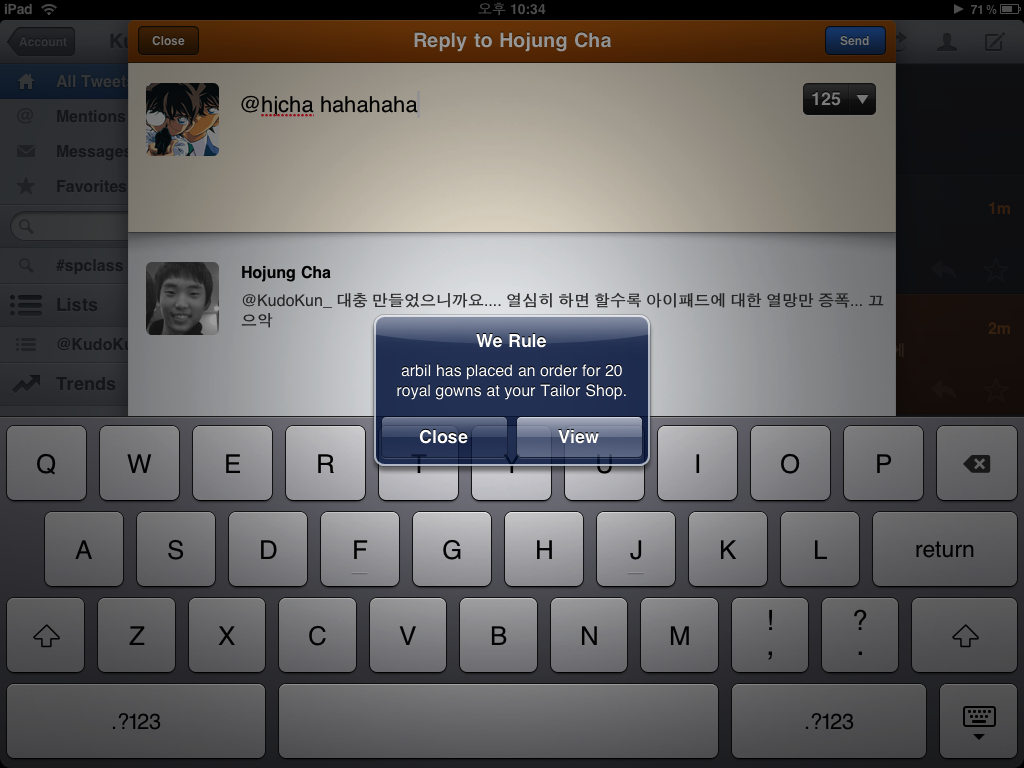
대부분은 이에 동의할 것이다: iOS는 정말로 최악의 알림 시스템을 가지고 있다. iOS를 안 쓰시는 분들을 위해서 간단히 설명을 하자면, 뭔가를 하고 있다가 알림이 오면, 모든 게 멈추고, 팝업 메시지가 뜬다. 그럼 하던 일을 멈추고 무엇인지 확인을 해야한다. 확인을! 심지어 게임에서 보스를 죽이려는 찰나, 팝업 메시지가 떠서, 그걸 닫으니, 보스가 나를 죽여버리네? 젠장! (참고: ‘다행히도’ 나에게 이런 일은 일어나지 않았다.) 그 팝업에 짜증나서 결국 설정에서 경고는 꺼버렸다. 그러니 이젠 일단 소리는 나지만 대체 뭔지는 알 길이 없다.
내가 보기엔 어느 OS나 알림 시스템은 iOS보다 훨씬 더 나아보인다. 그중 가장 눈에 띄이는게 바로 팜이 개발한 웹OS다. 어차피 웹OS나 안드로이드, 그리고 윈도우 폰 7 모두 다 비슷한 시스템이다: 알림이 도착하면 내용을 먼저 살짝 보여주고, 그리고 이를 무시하면, 나중에라도 이것에 접근할 수 있도록 알림 시스템 트레이가 따로 존재하게 만든 것이다. 근데, 웹OS가 여기서 차별화가 되는 점은, 이러한 트레이를 아래에 두었다는 것이다. 이는 바로 손가락의 움직임 거리를 반영한 것인데, 대부분의 스마트폰 작업이 화면 아래쪽에서 진행된다는 것을 감안한 것이다. 정말 천재적이지 않을 수가 없다. (동영상을 참조하시길) 다행히도, 이런 시스템을 고안한 사람을 애플에서 작년에 채용했다 하니, 이번 알림 시스템의 개조는 기대해볼 만하다.
위젯

솔직히 위젯은 내 개인 리스트에 겨우 포함된다. 하지만, 안드로이드를 쓰면서 위젯이 꽤 편하다는 것을 느꼈기에 포함시켜본다. 사실 위젯이 없기는 다른 OS도 마찬가지이지만, 라이브 정보를 표시할 방법이 iOS에서는 뱃지 하나라는 것이 상당히 불편한 것도 있어서, 이를 위젯으로 보강해주면 좋을 것같다. 문제는 애플이 배터리 수명이라는 변명카드를 꺼낼 가능성도 높다는 것이다.
결론적으로, 솔직히 아이폰 5 하드웨어는 아이폰 4 디자인에 내부 변경 (3GS처럼) 만으로 버틸수 잇을 것같단 생각이 든다. 하지만 결정적인건, OS다. iOS가 바뀌어야 한다. 제발 좀 바뀌자.